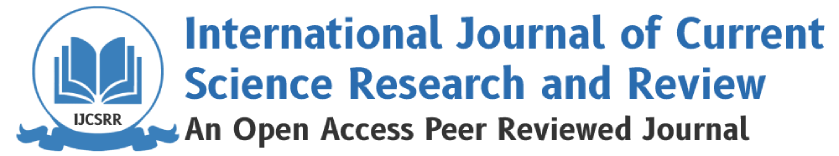User Interface Design for Arm Robot Controller Application using User-Centered Design Method as a Learning Media
Arm Robot Controller is a controller that can be use to controlled wirelessly using Bluetooth based on an android application. Arm Robot Controller is designed as a learning media to help users(student) learn and understand material related to industrial robotic. This arm robot controller born because there is a need to facilitate student that have a large anthusiasm in understand industrial robotic. For that purpose they need a learning media of a controller that they can build with material that available in their surroundings to make it easier to explain on how the principle of controller works. The design method that use in this product are the User-centered Design (UCD) method. The UCD method has 5 stages, namely Plan the Human Centered Process, Specify the Context of Use, Specify User and Organizational Requirements, Produce Design Solutions and Evaluate Design against User Requirements. The design of the User Interface (UI) design follows the UI design principles of User Familiarity, Consistency, Minimal Surprise, Recoverability, and User Guidance. User Interface design uses a web-based designer application, namely MIT App Inventor which is open source. MIT app inventor can make it easier for users because programming uses blocks that are connected to each other. Evaluation of the design results uses the Overall Relative Efficiency method to measure the level of efficiency and error, while the System Usability Scale method is used to measure the level of satisfaction. The evaluation results show an efficiency level of 77.98% with an error rate of 18.6%. While satisfaction score is 79 so that the application can be categorized as acceptable.